Tm 002
- What Kubernetes is and why it exists
- What namespaces are and how they affect visibility, structure, and security
- What can go wrong if you ignore them (and how to avoid it)
🚦 Part 2: What Is Kubernetes?¶
If containers are like train cars, and pods are the official train assignments, then Kubernetes is the entire railway system that keeps everything running.
🧠 Kubernetes is the Conductor, Scheduler, and Traffic Controller¶
You’re not just sending one train from A to B.
You’re managing hundreds of train cars, across dozens of destinations, with:
- Delays
- Track failures
- Schedule changes
- Passenger needs (your apps)
This kind of complexity can’t be managed manually.
You need a system that can:
- 🚂 Schedule trains (pods) on the right tracks (nodes)
- 🔁 Restart them if they fail
- 🛠️ Keep them healthy with regular checkups
- 📍 Route traffic to the right destination
- 🧱 Scale up when demand increases and back down when it drops
✅ That's Kubernetes.¶
Kubernetes is your rail traffic system.
It makes sure every pod (train assignment) is on track, running smoothly, and serving the right purpose. All without you having to manage each one directly.
Part 3: Namespaces¶
Now imagine eight interns deploying apps with similar names and structures at the same time. What could go wrong?
Namespaces prevent chaos.
They are Kubernetes' way of dividing a cluster into multiple virtual spaces. Each namespace is isolated but still able to share the physical infrastructure. In the following image, you can see a Kubernetes cluster that has been divided into 4 namespaces, and the pods within each namespace is isolated from each other.
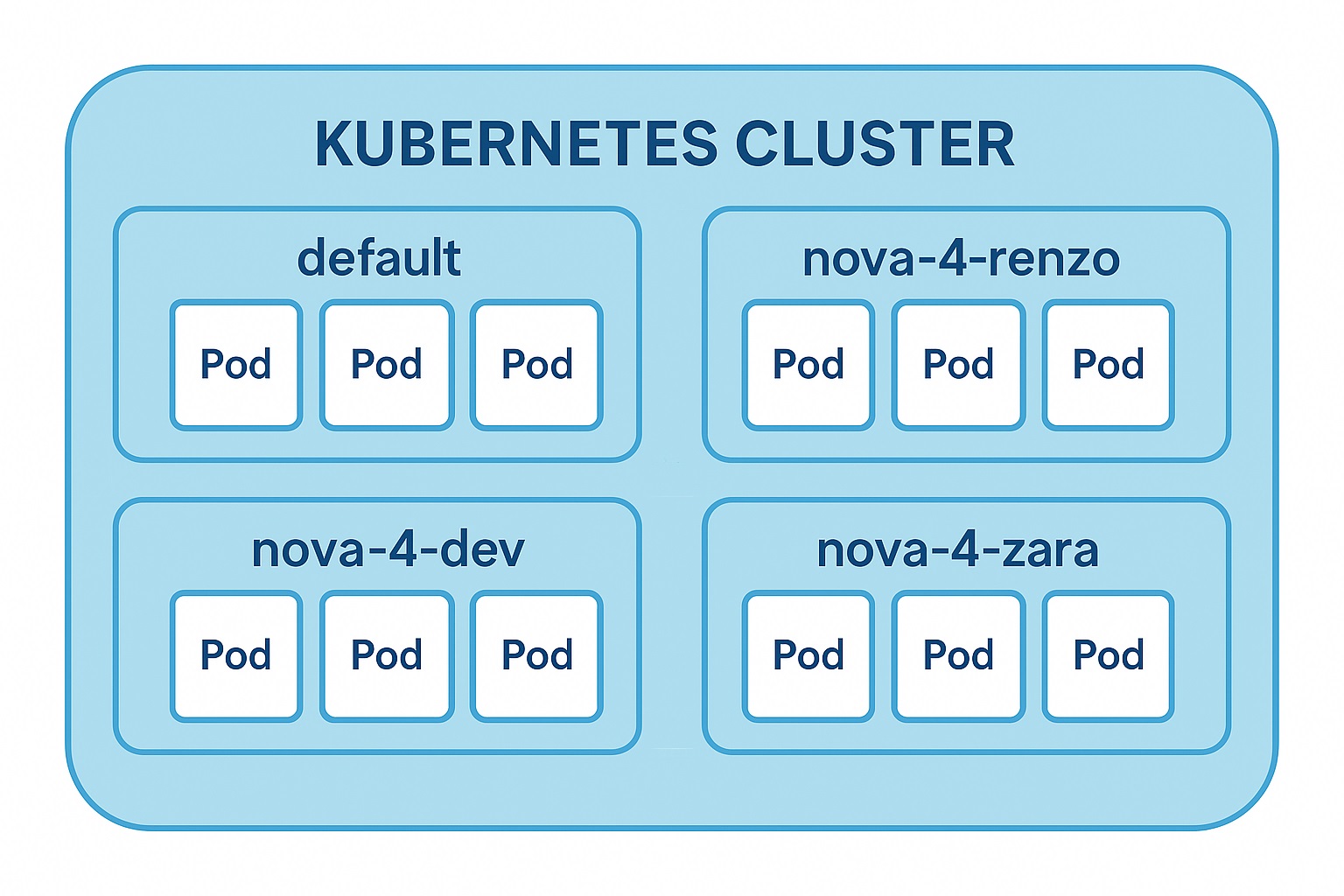
Why we use namespaces¶
- Organization: Teams, environments, or interns can work in separate spaces.
- Safety: Mistakes in one namespace won’t affect others.
- Clarity: It’s easier to monitor, troubleshoot, and manage workloads when they’re grouped logically.
At Zentari Labs, each intern will have their own namespace using the following format where you replace NAME with your name:
That’s your space. Everything you create should live there.
Part 4: The Classic Mistake¶
You deploy a pod… You run kubectl get pods… And you see nothing.
Did something fail? Is the cluster broken? Nope. You just looked in the wrong namespace.
By default, kubectl only looks at the default namespace. If you don’t specify where to look, Kubernetes assumes that’s where you’re working.
Part 5: How to find the pods¶
Option 1: Use the CLI flag when querying a specific namespace
kubectl get pods --namespace=nova-4-renzo
or
kubectl get pods -n=nova-4-renzo
Option 2: List all pods across all namespaces (not recommended long-term)
kubectl get pods --all-namespaces
or
kubectl get pods -A